How to Submit Sitemaps to Google Search Console for SEO with CodeIgniter and Laravel Framework
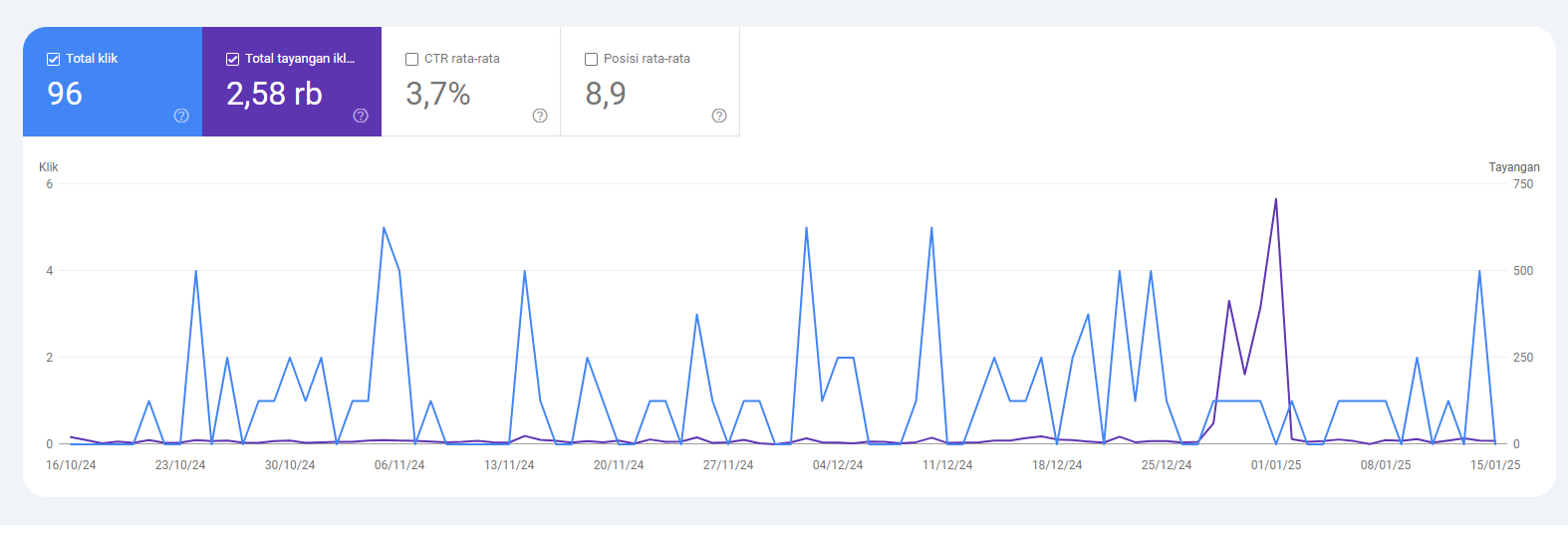
A sitemap is a key element for improving SEO, ensuring search engines can efficiently discover and index all of your website’s pages. By submitting a sitemap to Google Search Console (GSC), you help Google’s crawlers understand your site’s structure, making it easier for them to crawl and index your content. In this article, we’ll discuss the significance of sitemaps, how to create one, and the process of submitting it to Google Search Console for maximum SEO benefit.
What is a Sitemap and Why Does it Matter for SEO?
A sitemap is a file that lists all the URLs of your website. It acts as a map for search engines, telling them which pages should be crawled and indexed. For websites with large numbers of pages or complex structures, a sitemap ensures that search engines don’t miss important content.
For SEO purposes, having a sitemap can:
- Improve Crawl Efficiency: It helps search engines quickly identify and crawl all pages on your site, reducing the risk of content being overlooked.
- Boost Indexing Speed: By submitting a sitemap, you make it easier for Google to index new content and updates more quickly.
- Enhance Website Structure: A well-organized sitemap can help Google better understand the structure of your website and how pages are related.
Why You Should Submit Your Sitemap to Google Search Console
Submitting your sitemap to Google Search Console provides numerous benefits for SEO:
- Faster Indexing: Search engines will be able to index your site faster, helping new content to appear in search results more quickly.
- Monitor Crawl Status: GSC allows you to track how Google is crawling and indexing your site. You can see if there are any errors or issues with your sitemap.
- Identify Errors: Google will report any crawl errors or issues it encounters with your sitemap, which allows you to fix them promptly.
- Insights into Search Performance: By submitting your sitemap, you gain insights into how your site is performing in search, including how many pages have been indexed.
How to Create a Sitemap for Your Website
There are a few ways to create a sitemap for your website:
- For WordPress Websites: If you're using WordPress, plugins like Yoast SEO or RankMath automatically generate an XML sitemap for you.
- Manual Sitemap Creation: Tools like Screaming Frog SEO Spider or XML-Sitemaps.com can be used to generate sitemaps for websites of any size.
Once you have created your sitemap, it will typically be in XML format (the most common format for sitemaps), and it will look something like this:
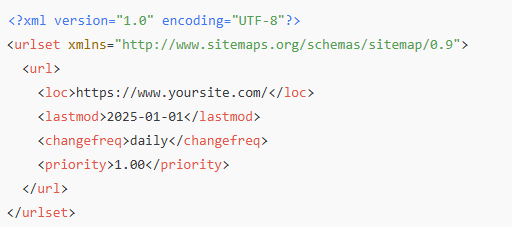
Step-by-Step Guide: How to Submit Your Sitemap to Google Search Console With Codeigniter dan Laravel
Step 1: Log into Google Search Console
- Visit Google Search Console.
- Log in with your Google account.
- Select the property (your website) you want to submit the sitemap for.
Step 2: Log into control panel or cpanel
- Visit Control Panel or Cpanel.
- Log in with your Control Panel or Cpanel account.
- Make sure the rss.xml tag is in the file
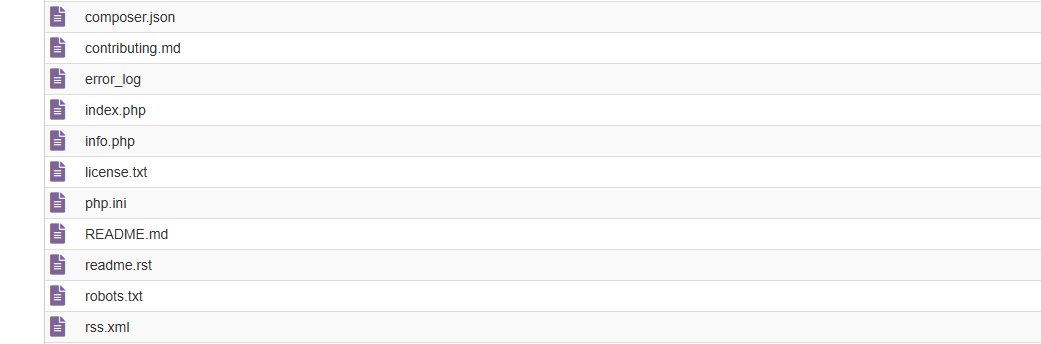
Step 3: Go to the "Sitemaps" Section
- From the left-hand menu, click on “Sitemaps” under the “Index” section.
- You’ll be directed to a page where you can add your sitemap URL.
Step 4: Add Your Sitemap URL
- In the “Add a new sitemap” box, type the URL of your sitemap. For example,
https://www.yoursite.com/rss.xml. - Click “Submit”.
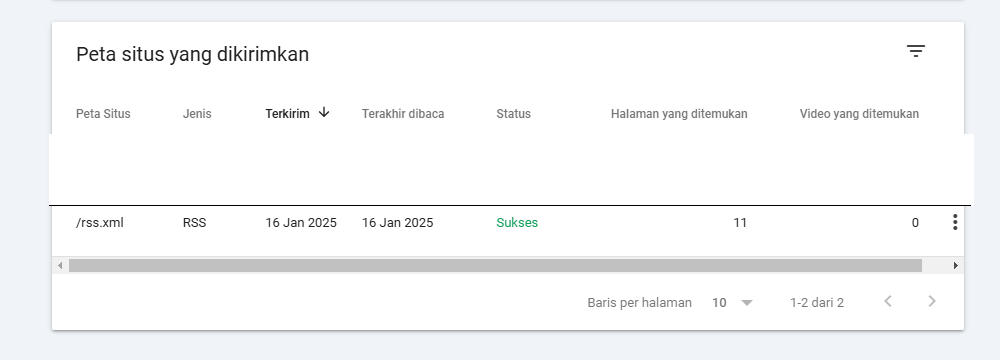
Step 4: Wait for Google to Process Your Sitemap
After submitting your sitemap, Google will start crawling and indexing your pages. You can check the status of your submission in the “Submitted Sitemaps” section within Google Search Console.
Step 5: Monitor the Indexing Status
Once your sitemap is submitted, you can monitor the indexing status. Google will show you how many pages it has indexed and will alert you to any errors or issues related to the sitemap.
Tips for Optimizing Your Sitemap for SEO
- Update Your Sitemap Regularly: Whenever you add new pages or content to your website, make sure your sitemap is updated and submitted again to Google.
- Limit the Size of Your Sitemap: A single sitemap can contain up to 50,000 URLs. If your site exceeds this number, create multiple sitemaps and use a sitemap index file to submit them to Google.
- Fix Crawl Errors: Regularly check for crawl errors in Google Search Console and fix them to ensure that Google can index your site properly.
- Submit a Clean Sitemap: Make sure that your sitemap only includes the most important pages of your website and excludes low-value or duplicate content.
Common Issues with Sitemaps and How to Fix Them
- 404 Errors: If your sitemap URL returns a 404 error, double-check the link and ensure it’s accessible from Google’s crawlers.
- XML Format Errors: Ensure your sitemap is properly formatted according to XML standards. If you’re using a tool to generate it, most tools handle this automatically.
- URL Errors: Sometimes, Google may find URLs in the sitemap that it cannot crawl. Ensure all links are active and not blocked by robots.txt or meta tags.
Conclusion
Submitting a sitemap to Google Search Console is a critical step in optimizing your website’s SEO. It allows search engines to index your content faster and more accurately, improving your website’s chances of ranking well in search results. By regularly updating your sitemap, addressing crawl errors, and using Google Search Console’s features to track your sitemap’s performance, you can ensure your website is fully optimized for search engine visibility.
If you follow these best practices and monitor your sitemap’s performance, you’ll ensure that your website’s pages are indexed efficiently and your SEO efforts pay off.
